How to Buy Crypto with Fiat Balance on HTX

How to Buy Crypto via Wallet Balance on HTX
Buy Crypto via Wallet Balance on HTX (Website)
1. Log in to your HTX, click [Buy Crypto], and select [Quick Trade].
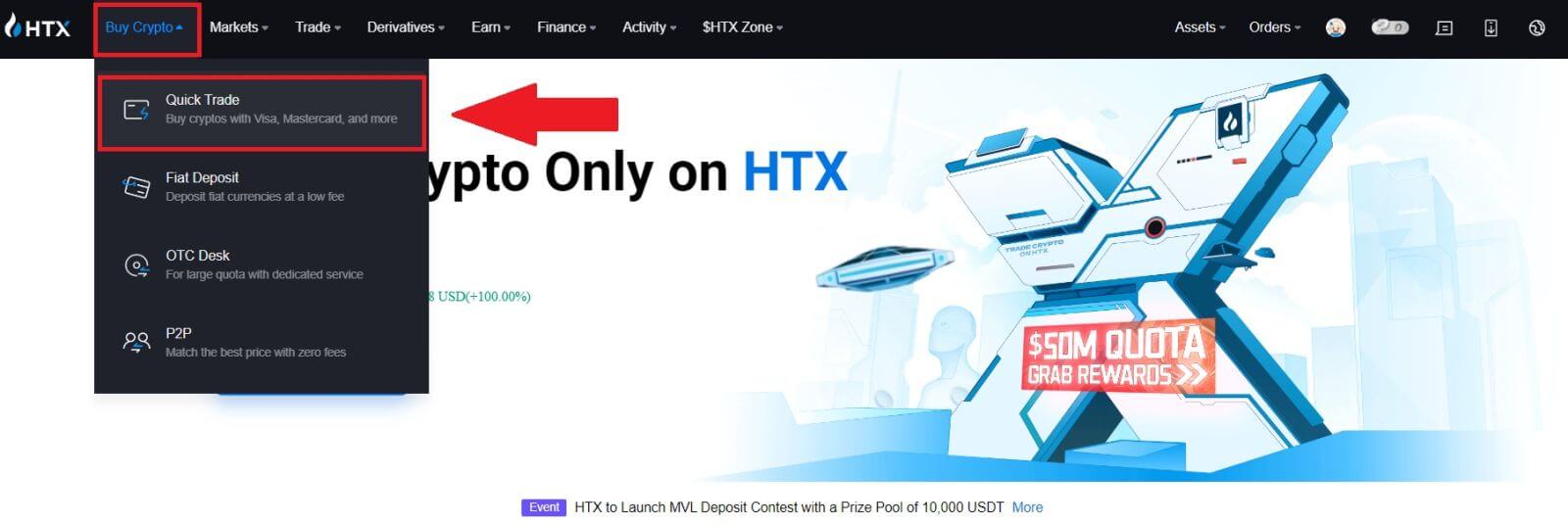
2. Select a fiat currency for payment and the crypto you want to buy. Input the desired purchase amount or quantity.
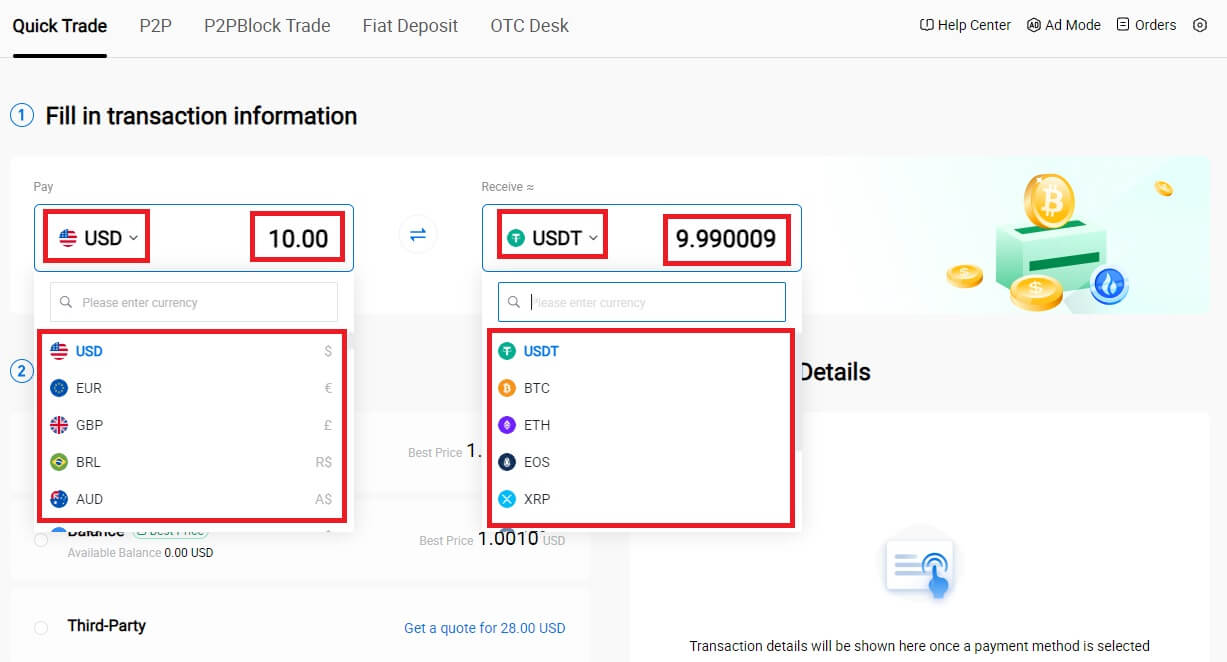 3. Choose Wallet Balance as your payment method.
3. Choose Wallet Balance as your payment method.
After that, double-check your transaction information. If everything is correct, click [Pay...].
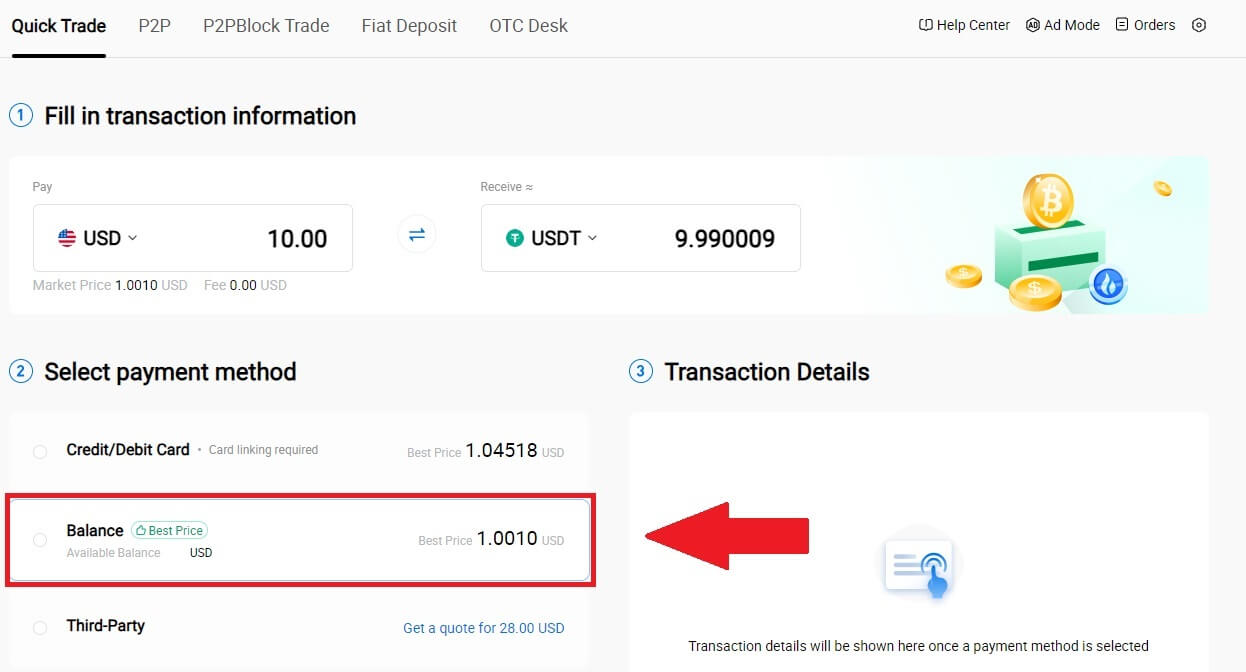
4. Simply wait for a moment to complete the transaction. After that, you have successfully purchase of crypto through HTX.
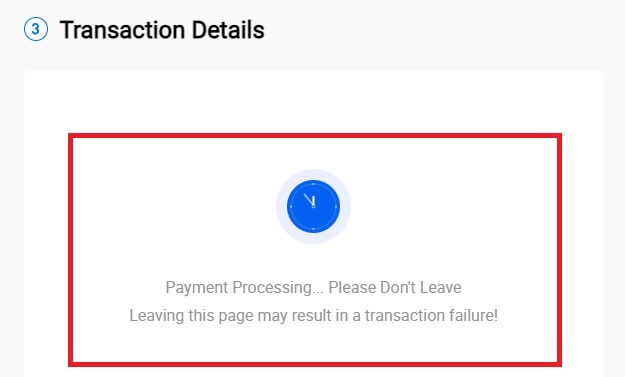
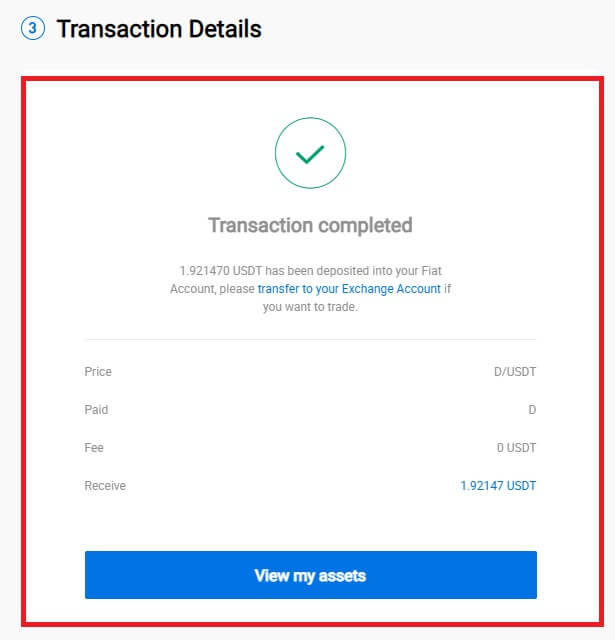
Buy Crypto via Wallet Balance on HTX (App)
1. Log in to your HTX App, click [Buy Crypto].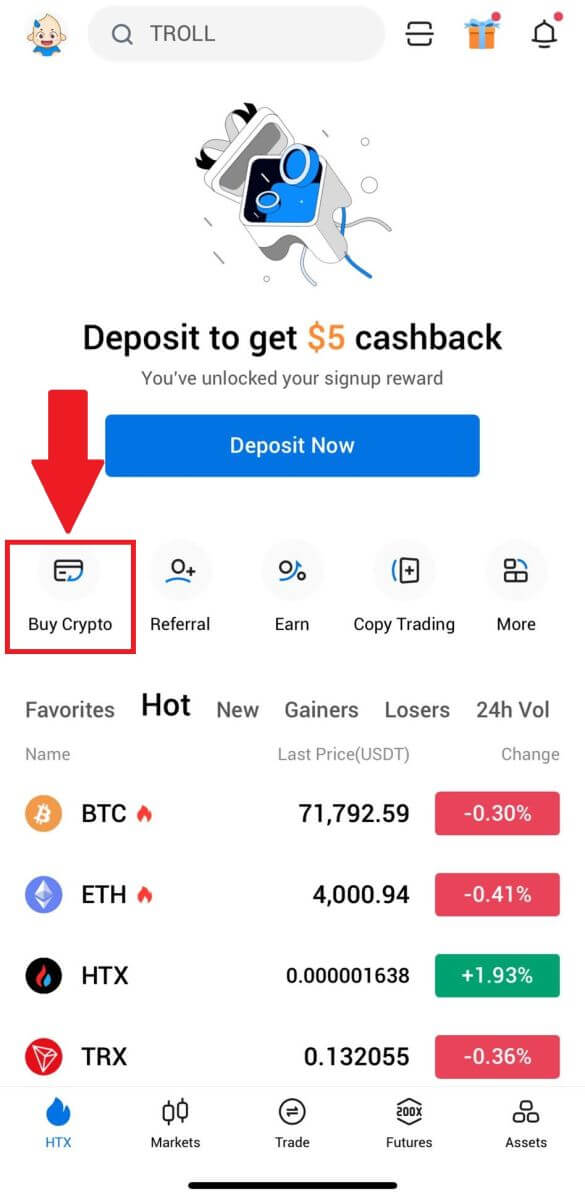
2. Select [Quick Trade] and tap [USD] to change your fiat currency.
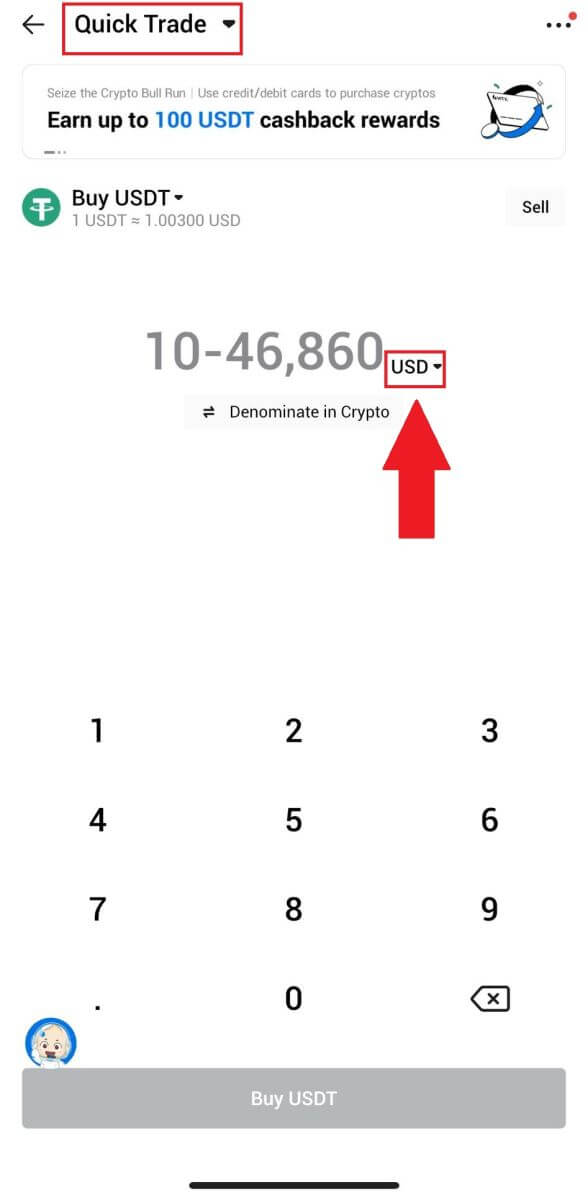
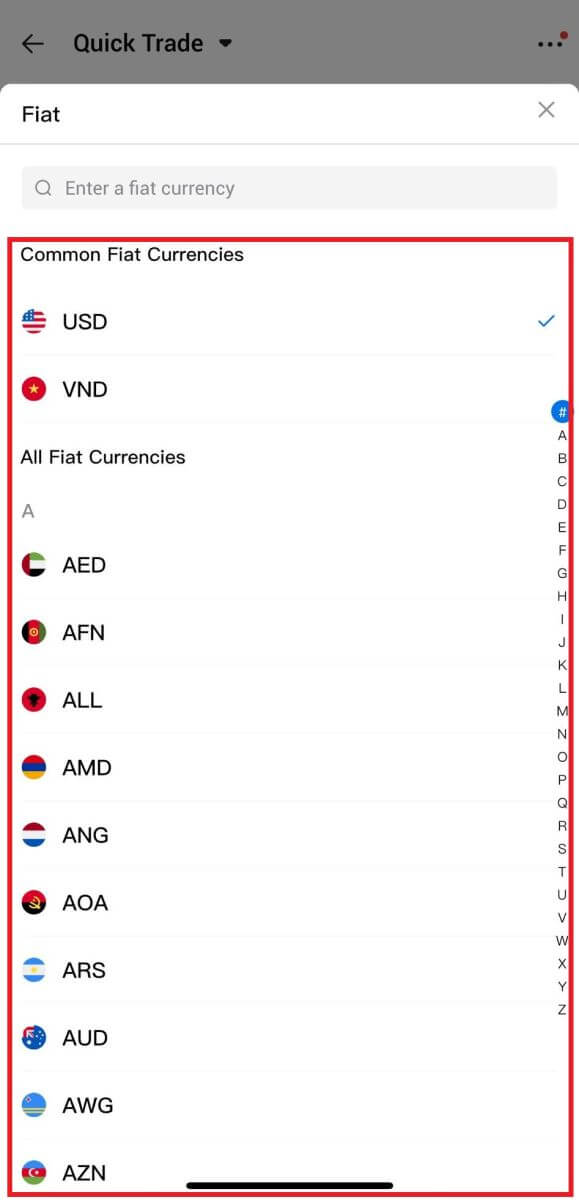
3. Here we take USDT as an example, enter the amount that you wish to purchase and tap [Buy USDT].
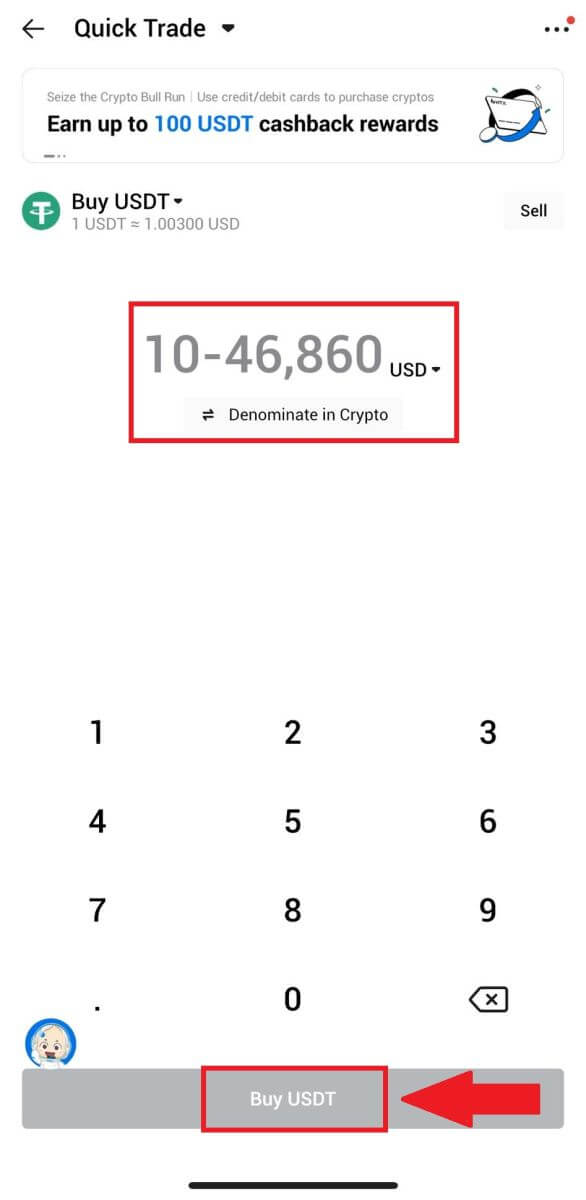
4. Select [Wallet Balance] as your payment method to continue.
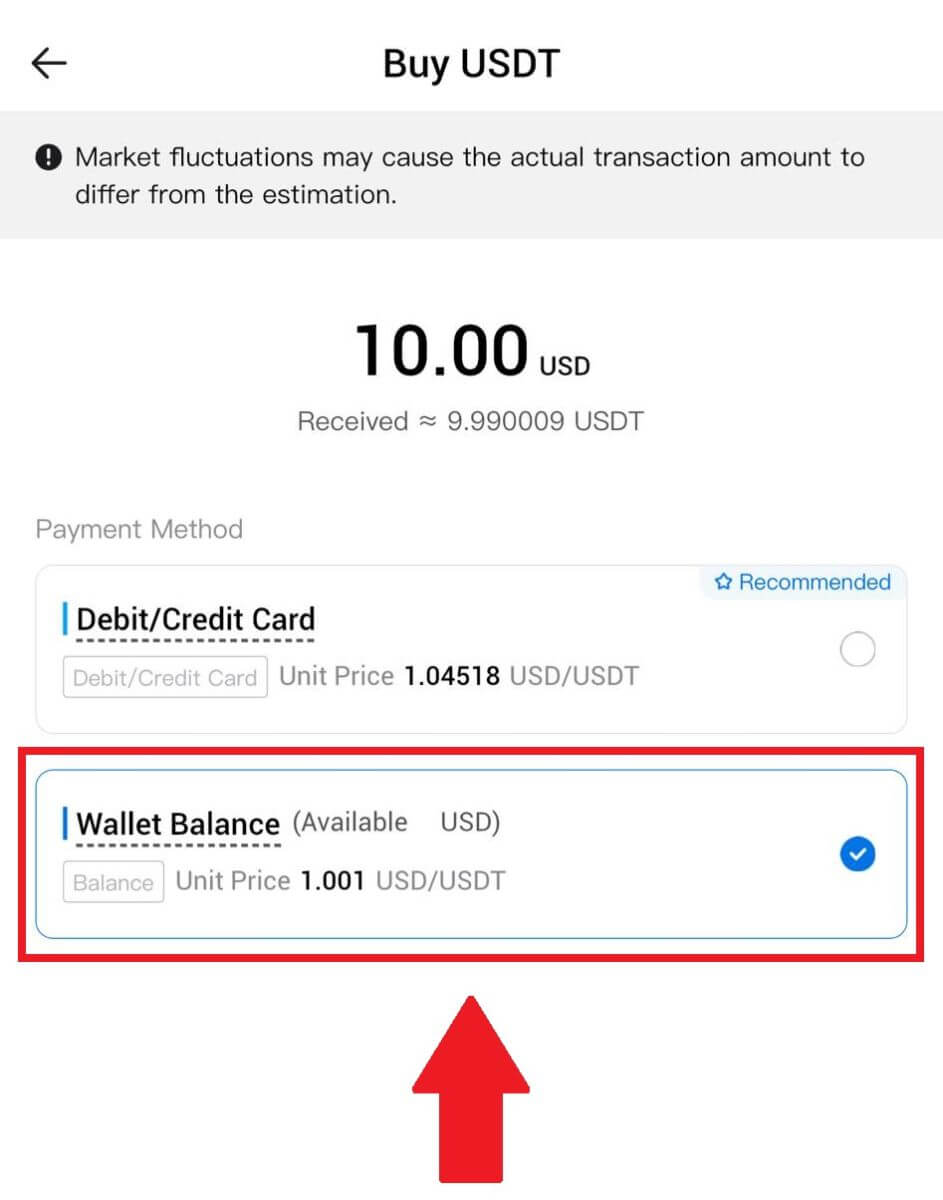
5. Simply wait for a moment to complete the transaction. After that, you have successfully purchase of crypto through HTX.
How to Buy Crypto via Third Party on HTX
1. Log in to your HTX, click [Buy Crypto], and select [Quick Trade].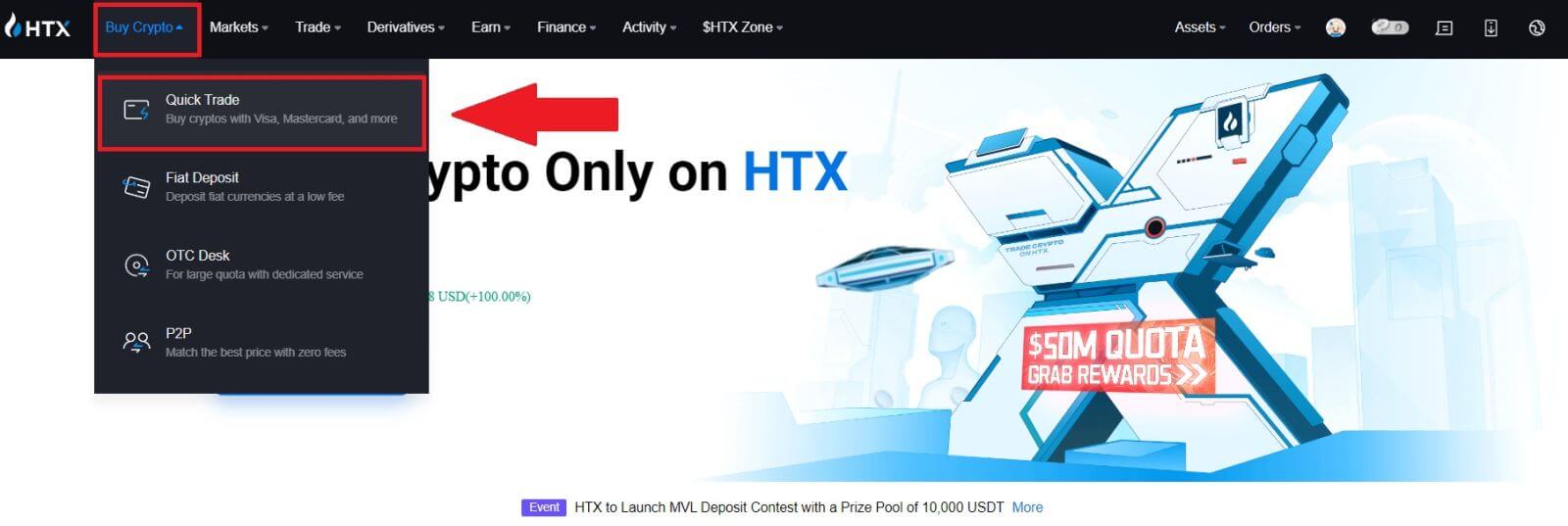
2. Enter and select the Fiat currency you want to pay for. Here, we take USD as an example and buy 33 USD.
Select [Third-Party] as a payment method.
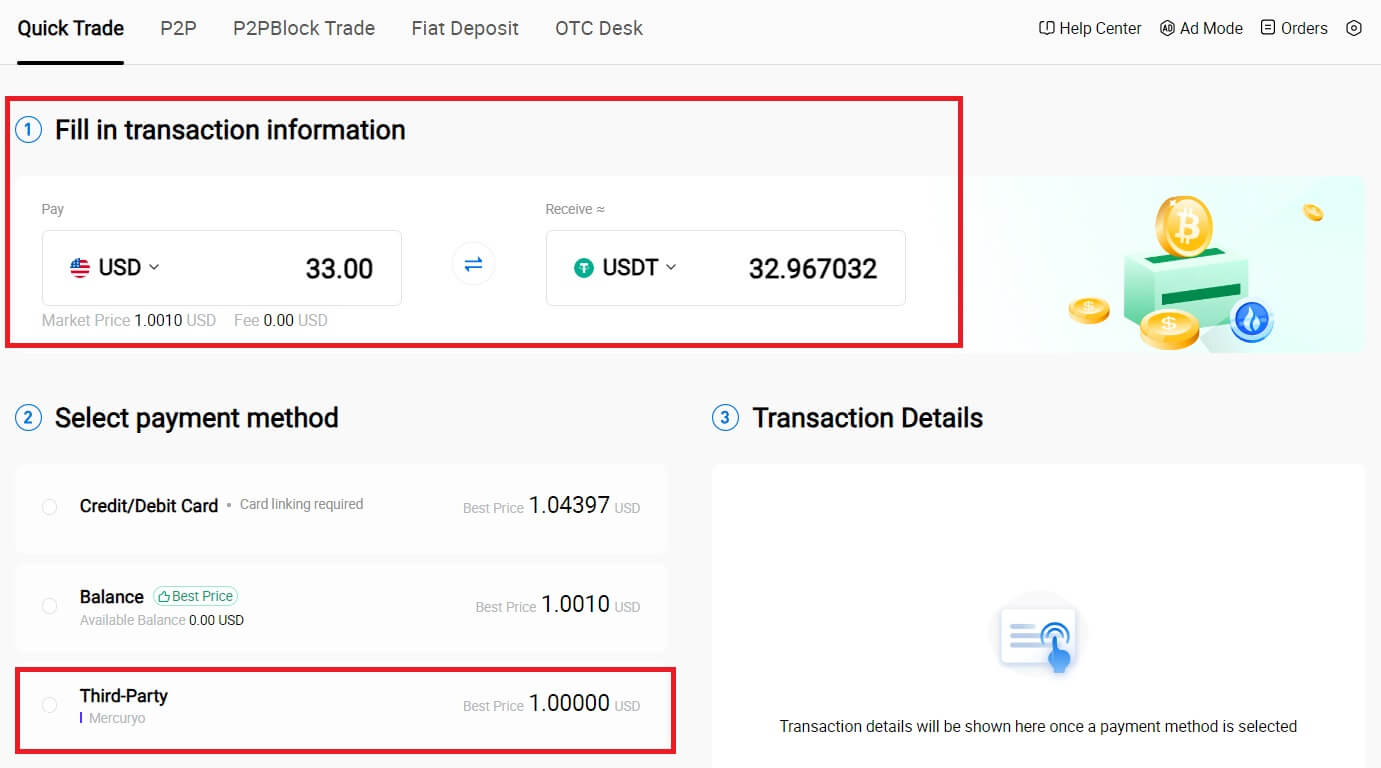
3. Review your Transaction Details.
Tick on the box and click [Pay...]. You will be redirected to the Third-party service provider’s official webpage to continue with the purchase.
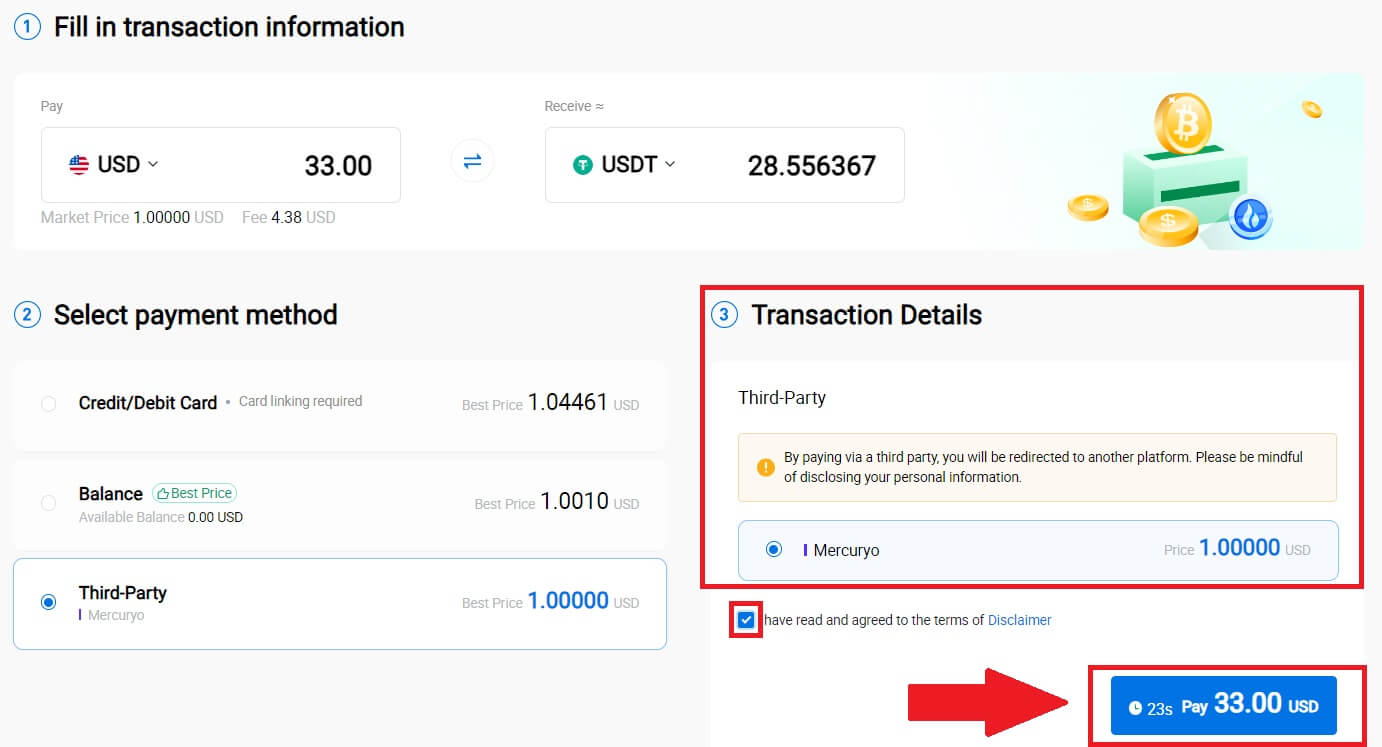
How to Deposit Fiat on HTX
Deposit Fiat on HTX (Website)
1. Log in to your HTX, click [Buy Crypto], and select [Fiat Deposit].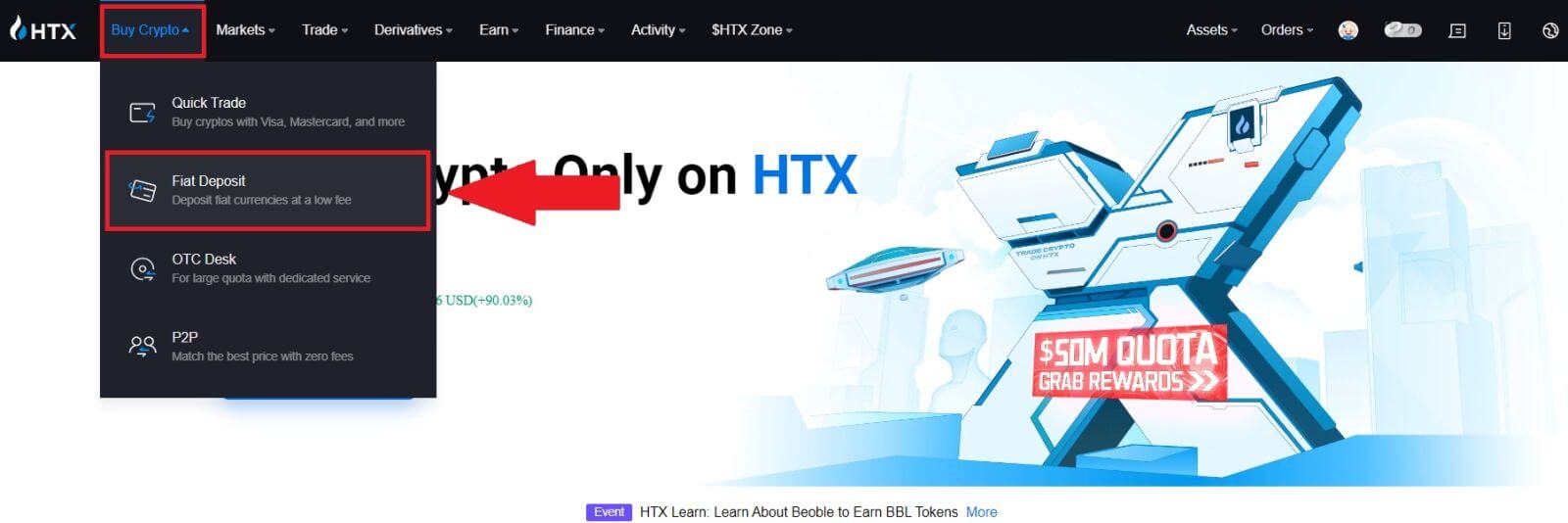
2. Choose your Fiat Currency, enter the amount that you wish to deposit, and click [Next].
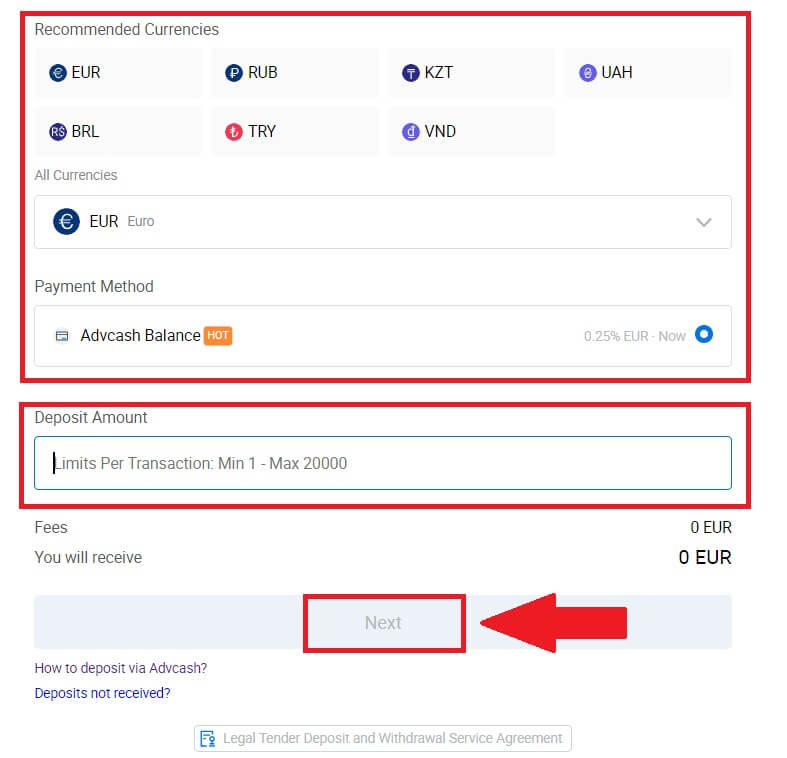
3. Next, click [Pay] and you will be redirected to the payment page.
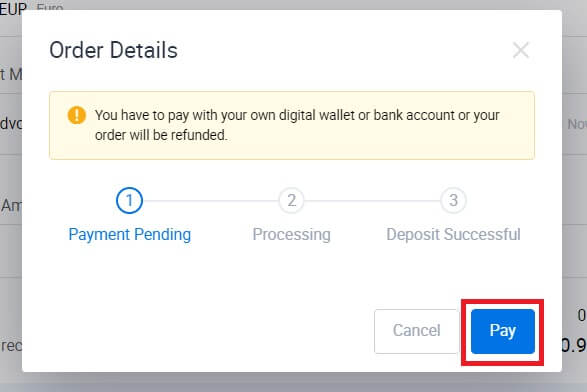
4. After you are done with the payment, wait a while for your deposit to be processed, and you have successfully deposited fiat to your account.
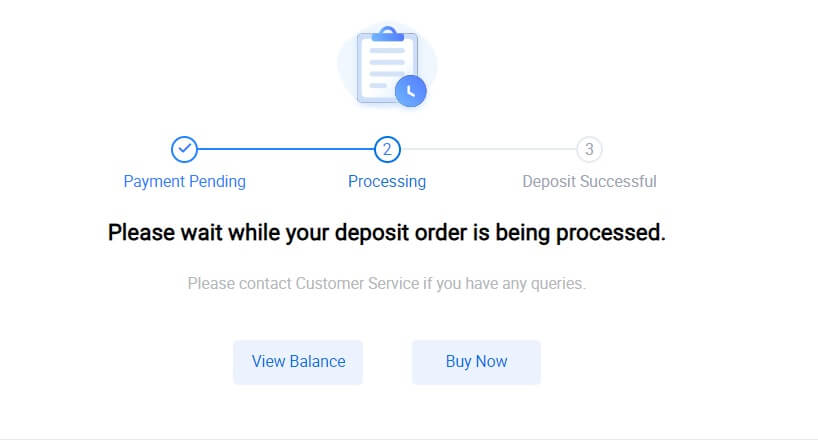
Deposit Fiat on HTX (App)
1. Open the HTX app and tap on [Assets].
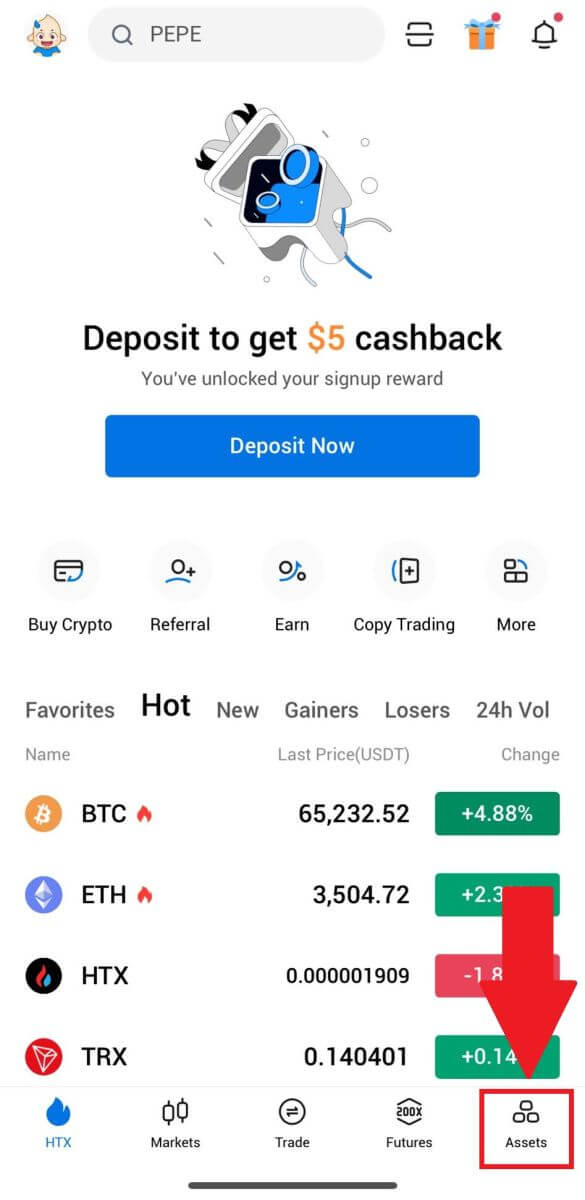
2. Tap on [Deposit] to continue.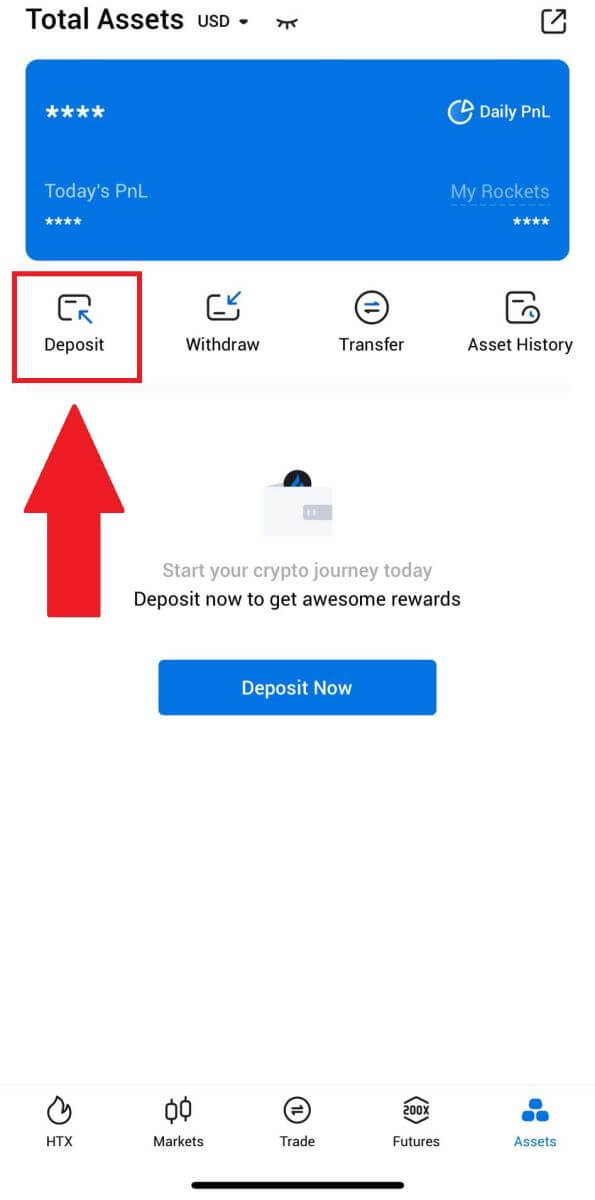
3. Select the fiat that you want to deposit. You can use the search bar to look for the fiat currency you want.
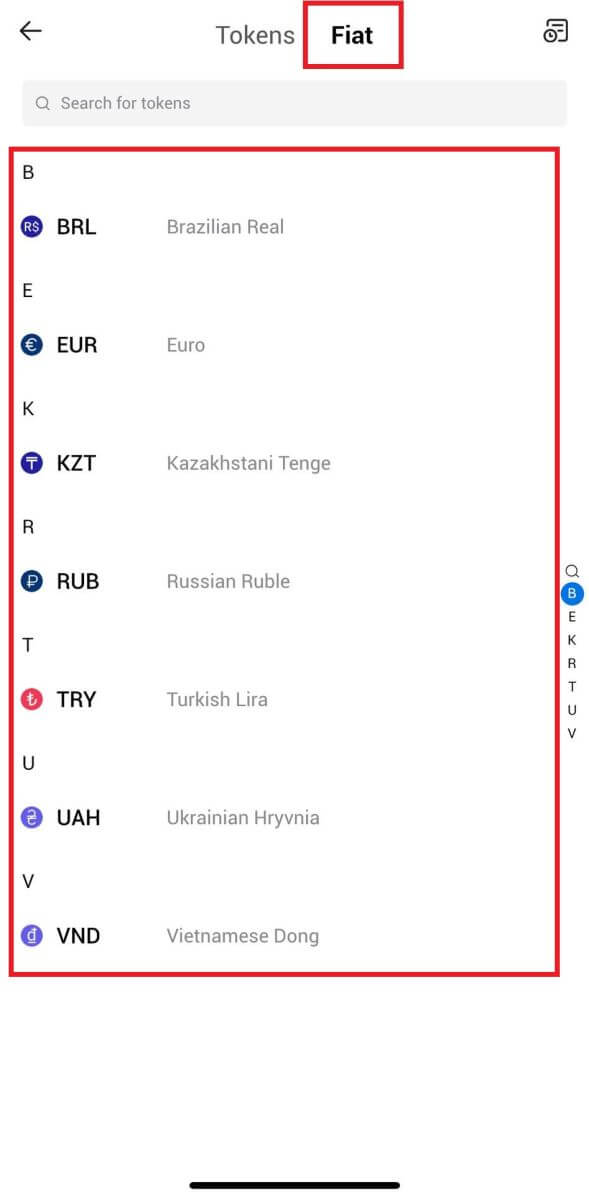
4. Enter the amount that you wish to deposit, review your payment method, tick the box, and click [Next].
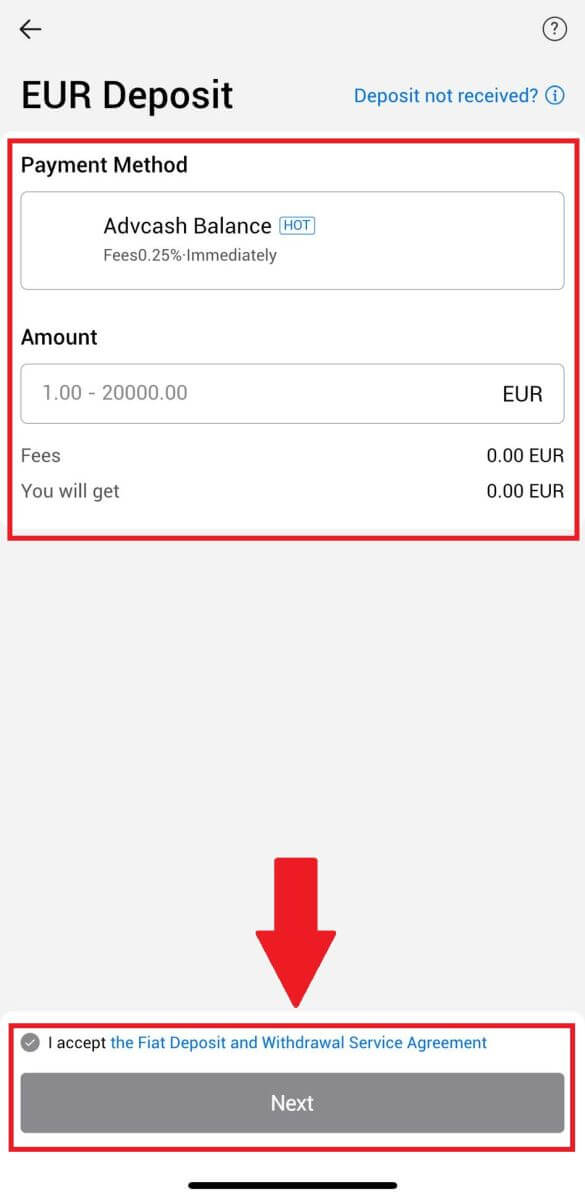
5. Review your Order Details and click [Pay]. Then, you will be redirected to the payment page.
After you are done with the payment, wait a while for your deposit to be processed, and you have successfully deposited fiat into your account.
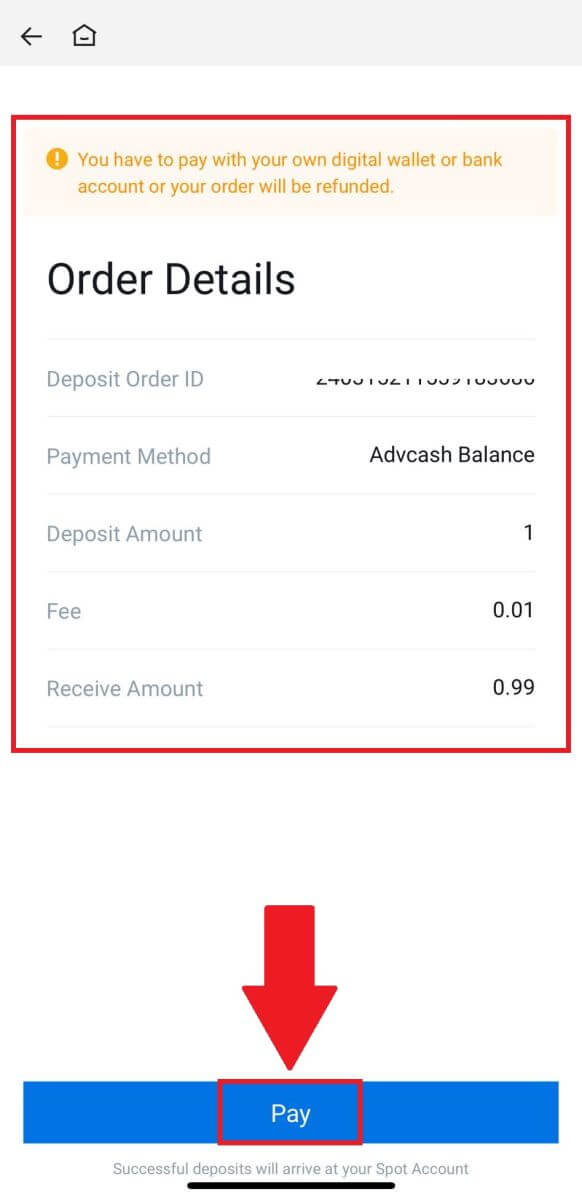
Frequently Asked Questions (FAQ)
How Long Will the USD I Deposit Be Available (in my HTX Account)
After STCOINS receives the payment from the bank, the user account of USD to HTX wallet will be completed in real time. Please fill in the transfer information according to the transfer requirements on the website.Please be noted that after you initiate the transfer, the time when the STCOINS bank receives the payment depends on the time of transfer processing between banks.
At present, there are three channels of replenishment and withdrawal: SWIFT, ABA and SEN.
- SWIFT: Mainly used for international bank remittances with high handling fees
- ABA: Mainly used for bank remittances in the United States.
- SEN: For Silvergate bank user remittances, faster arrival.
You can confirm with the bank that initiated the transfer that the money has been transferred, and then consult the customer service of STCOINS website: https://www.stcoins.com/
When you consult with the customer service of STCOINS website, please provide the email address of STCOINS account, user UID (through STCOINS website, you can see it in the "Personal Center" - "Account Security" menu) and the flow sheet screenshots of bank transfers. STCOINS customer service personnel will coordinate the verification of bank account receipt records.
How Long Will the RUB I Deposit Be Available (in my HTX Account)
- In general, the deposited RUB is credited to your HTX account within seconds after completing the verification and payment process.
- If the order detail shows the deposit is successful but the deposited RUB is not in your account balance, please contact AdvCash customer service to check the reason([email protected] +44 2039 6615 42 from 7 AM to 4 PM GMT every day).
- If it shows the deposit is failed, please refer to the page for the reason and try again later.
How Long Will the EUR I Deposit via SEPA Be Available
- Generally, the bank transfer will take 1 business day to process. If your bank supports SEPA instant, your deposited fund will be available in your HTX account within seconds (SEPA instant will only work if your bank supports SCT instant transfer. Please contact your bank for more information).
- If your deposit failed, your refund will be credited to your bank account in 3-5 business days. Please contact your bank to check the reason. Or, you can contact our customer service ([email protected]) for more help.


